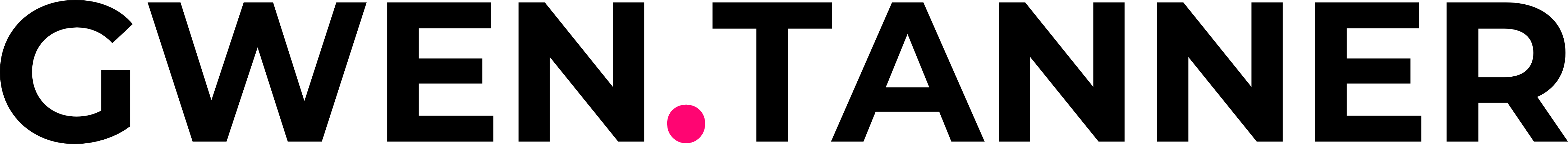Best Course Platform for Beginners (2026): Teachable vs. Thinkific vs. Kajabi
Contents
You’ve decided to turn your expertise into an online course – congratulations! But now you’re staring at dozens of platform options, each promising to be “the best.” Three names keep popping up everywhere: Teachable, Thinkific, and Kajabi.
They all look professional, they all have fancy features, but which one will actually work for your situation without making you want to pull your hair out?
In this post I want to address the five questions that you might have as you try to select the best course platform for beginners. I’ve spent time digging into what each platform really offers for beginners, and I’ll break it down for you in simple terms. By the end of this post, you’ll know which platform fits your needs, your budget, and most importantly, your comfort level with technology.
No confusing jargon, just honest answers to help you make the right choice for finding the best course platform for your needs. Choosing the best course platform for beginners doesn’t need to be overwhelming. It just needs to match your style, pace, and tech comfort level.
So, which course platform for beginners should you use in 2026? Let’s figure this out together.
Which Is the Best Course Creation Platform for Beginners? Your Top 5 Questions Answered
First, let’s look at what each platform actually offers for creating your courses and getting them ready for your students. This is where you’ll spend most of your time, so understanding the differences is really important.
NOTE: Unfortunately, these platforms have been changing their prices regularly over the past few years. Please check their websites for the most up-to-date pricing for each of their packages.

Teachable: Made for Creators Who Don’t Compromise
1. How easy is it to build and launch my first course? Teachable has an intuitive drag-and-drop course builder that makes creating your course genuinely simple. You can “rearrange and add content blocks with ease” without any technical background.
The built-in AI tools are particularly helpful for beginners. They’ll help you “kickstart ideas, draft content, create sales pages, transcribe and translate video subtitles, and more in no time.” These tools help speed up the intimidating parts like writing sales copy or creating quiz questions.
2. What do I get for the price and is it worth it? Teachable starts at $39/month, but here’s the catch: there’s a 7.5% transaction fee with the Starter plan. This means if you sell $1,000 worth of courses, you’ll pay an extra $75 in fees on top of your monthly cost. The Builder plan at $89/month eliminates these fees entirely and becomes more cost-effective once you’re making over $667/month.
All plans include AI tools, iOS mobile app access, and global payment processing, plus a 7-day free trial on the Builder plan to test everything out. Built-in email marketing is available on Builder plans and above. The Starter plan limits you to just one published product, so you’ll likely need to upgrade as you grow.
3. Can I sell my course without needing extra tools? Yes, Teachable handles the complete sales process without requiring additional apps. You get built-in checkout with fraud protection and support for popular payment methods like PayPal, Apple Pay, and Google Pay. The platform automatically handles sales tax calculation and collection in 200+ countries (eliminating a major headache for new business owners).
Teachable’s built-in marketing features include upsells, discount coupons, and emails to remind people who almost bought a course from you (i.e., abandoned cart). For basic email marketing to your students,Teachable has you covered. But if you need more advanced email campaigns, you might want to connect with tools like Kit (ConvertKit).
4. What will the learning experience be like for my students? Your students will have a smooth, engaging learning experience with graded quizzes, certificates they can earn, and content delivered to them on your schedule (called drip content). They can access videos, audio files, downloadable materials, and text-based lessons through Teachable’s website or iPhone app with offline learning capability (Android is not available).
Your students can also interact with each other in community spaces that you can open for them. On higher-tier plans, you can customize the look and feel with your own domain and branding to make the experience truly yours.
5. Will I get help if I get stuck or need guidance? Teachable provides email support and access to their own courses (teachable:u) on all plans. If you are on the Builder plan ($89/month), you can get live chat support for immediate help. They also offer a comprehensive help center and library of free guides, templates, and case studies. If you need hands-on help, Teachable Experts are available for hire to assist you with course setup, connecting tools, growing your audience, or website customization.
Thinkific: They’re In the Business of Impact
1. How easy is it to build and launch my first course? Thinkific stands out as one of the best course platform for beginners who want structure, support, and flexibility. Thinkific is designed to “never get in your way” and helps you “launch your course faster — with little to no technical or design experience required.” Their drag-and-drop course builder lets you easily rearrange lessons and chapters.
What makes Thinkific special is the AI Course Outline Generator that helps you plan your course structure before you start building. You also have the option to import any existing content you might have all at once. You can use professional-looking templates as starting points so you don’t start with a blank page.
2. What do I get for the price and is it worth it? Thinkific plans start at $49/month, slightly more than Teachable. But with no transaction fees, Thinkific offers predictable costs that won’t increase when you start selling more courses. The Basic plan includes unlimited courses, 1 community space, and 5 digital downloads. This is enough for beginners without feeling restricted. They offer a free 30-day trial of their $99/ monthStart plan so you can test out all of the features.
3. Can I sell my course without needing extra tools? Thinkific covers the essential sales functions you’ll need with built-in checkout, discount codes, and the ability to recover abandoned purchases, similar to Teachable. With the Start plan ($99/month), you can create course bundles and add-on products to increase your revenue per student.
The platform includes basic landing pages and email automation across all pricing tiers for communicating with your students. While the email automation handles student communications well, you might eventually want more advanced marketing features as your business grows, but Thinkific provides a solid foundation for most course creators.
4. What will the learning experience be like for my students? Your students will enjoy flexible learning with a variety of content types including videos, interactive files, and externally hosted materials so you can match your teaching style to the content.
Students can participate in live lessons and webinars through built-in Zoom integration, and you can structure their journey as self-paced, scheduled (dripped), or cohort-style where everyone moves through together. Your students connect and support each other throughout their learning using the integrated community features. A white-labeled mobile app is also available as an add-on for a more branded experience.
5. Will I get help if I get stuck or need guidance? Thinkific provides support via email and chat on the Basic and Start plans, and upgrades to phone and priority chat on the Grow plan ($199/month). All users get access to their help center, video training academy with step-by-step guides, plus case studies and webinars to help grow your learning business.
Kajabi: They Sparkle So You Can Shine
1. How easy is it to build and launch my first course? Kajabi focuses on helping you “move from concept to launch in record time” with AI tools that organize your materials and suggest course structures.
You can choose from customizable templates or build from scratch using their design tools to create anything from short mini-courses to larger signature programs. The platform’s strength is handling both course creation and marketing in one place, so you can “get to your first sale faster” without having to juggle (or pay for) multiple tools.
2. What do I get for the price and is it worth it? Kajabi starts at $89/month for their Kickstarter plan, but this only supports 250 contacts (i.e., students and customers combined) and 7,500 marketing emails, which you might outgrow quickly. Most users need the Basic plan at $149/month for 10,000 contacts and unlimited emails. While this seems expensive, you’re getting a complete business system.
3. Can I sell my course without needing extra tools? Kajabi’s biggest strength as one of the best course platform for beginners is handling both course creation and marketing in one place. You can “create, market, and sell online courses from a single dashboard” without needing separate tools.
The platform includes everything: email marketing to nurture leads, landing pages to capture interest from potential students, sales funnels to guide purchases, and payment processing. Their flexible commerce system handles upsells (e.g., offering premium versions of your courses or products), downsells (offering lower-cost alternatives), and bundles. This eliminates the monthly costs and complexity of tools like Kit (ConvertKit) for email, ClickFunnels for sales pages, and WordPress for websites.
4. What will the learning experience be like for my students? Your students get a learning experience that can include live video sessions combined with community features for deeper engagement. Kajabi supports cohort courses where your students can learn together in smaller, focused groups.
The platform offers highly customizable themes so the learning environment reflects your brand and teaching style. Students can also access content through a branded mobile app available as an add-on across all pricing plans for those wanting a fully customized student experience.
5. Will I get help if I get stuck or need guidance? Every Kajabi plan includes group onboarding calls to help you get started, plus access to live chat support. Kickstarter and Basic customers can reach live support agents during normal business hours while Growth and Pro plans get 24/7 support. All plans include Kajabi AI and Creator Studio for ongoing guidance with content creation and business strategy.
Course Platform Side-by-Side Comparison
I know you’re trying to choose the best platform form for your online course, so I think it might help you to see the essentials side by side. Since you’re just getting started, I’ve focused this comparison on the entry-level plans that most beginners choose first. This way, you’ll see exactly what you get right out of the gate, without getting overwhelmed by features you may not need yet. Here’s how Teachable Starter, Thinkific Basic, and Kajabi Kickstarter compare when it comes to price, ease of use, course delivery, and must-have tools.
| Feature | Teachable Starter | Thinkific Basic | Kajabi Kickstarter |
|---|---|---|---|
| Price/month | $39/month | $49/month | $89/month |
| Drag-and-drop Builder | Drag-and-drop builder + built-in AI | Drag-and-drop builder + AI outline tool | AI-assisted setup + templates |
| AI Assistance | AI Course Outline and Content Creator | AI Course Outline Builder | AI Creator Hub for Course and Marketing Materials |
| Zoom Integration | Yes | No (you will need to email Zoom links manually on this plan) | No (you will need to email Zoom links manually) |
| Community | Yes | Yes | Yes |
| Mobile Access | Yes (iOS only) | Yes | Yes |
| Digital Products | Courses, coaching, digital downloads, memberships | Courses, digital downloads, memberships, coaching and webinars | Courses,coaching, memberships, podcasts, newsletters |
| Marketing Tools | Yes | Yes | Yes |
| Sales Tools | Yes | Yes | Yes |
| Support | Email support, guides, TeachableU | Email & chat, help center, training hub | Onboarding calls, live chat (business hours) |
| Transaction Fees | 7.5% | None | None |
| Published Products | 1 | Unlimited courses | 1 product + 1 community |
Pricing Breakdown: What You Actually Pay
Understanding the real costs means looking beyond monthly fees to transaction costs, feature limitations, and what you actually get for your money.
On Teachable’s Starter plan, if you make $1,000 in monthly sales, you’ll pay $39 + $75 (7.5% fee) = $114 total cost.
All Thinkific plans have zero transaction fees, so your monthly cost stays the same regardless of how successful your courses become. So your costs would be $49/month on the Basic plan for $1000 in monthly sales..
Kajabi’s higher costs include integrated email marketing, website hosting, landing pages, and sales funnels that would typically require you to pay for these tools separately. Your cost would be $89/month on the Kickstarter plan for $1000 in monthly sales. However, you might also be saving money because you don’t need to use other systems that also charge a monthly fee.
When you’re comparing the entry-level plans, Thinkific offers the best balance of cost and flexibility (no fees, unlimited products). Teachable is the easiest to start but adds fees, and Kajabi has everything you’d ever need, but it’s the priciest.
Important note: Don’t choose Kajabi just because it looks comprehensive or offers everything in one place. Make sure you’ll actually use enough of the integrated features email marketing, website builder, advanced commerce tools, and community features to justify the cost difference. Even the Kickstarter plan at $89 is still more expensive than Thinkific Basic, and you’ll likely need to upgrade to Kajabi Basic ($149/month) fairly quickly due to the 250 contact limit.
No matter your budget or tech skill level, there’s a best course platform for beginners that fits your workflow. You just need to test what feels right.
View full Teachable pricing | View full Thinkific pricing | View full Kajabi pricing
The Bottom Line: Start Simple, Scale Smart
Here’s what I suggest after seeing so many course creators struggle with making a decision about a course platform: the best course platform is the one you’ll actually use to launch your course, not the one with the most impressive feature list. I always teach to plan your course first, understand what features you will need to create the learning experience you’ve planned, and THEN choose the course platform that supports those features.
If you’re just starting out, lean toward simplicity. Teachable (Starter plan at $39/ month) or Thinkific (Basic plan at $49/month) will handle everything you need for your first course. You can always upgrade later as your business grows and your needs become more clear.
If you’re already established and ready to consolidate multiple tools while investing in serious growth, Kajabi might justify its cost even starting with the Kickstarter plan at $89/month. But be honest with yourself about whether you’ll use the integrated email marketing and website builder tools within your first year. Do not buy it simply because it was suggested by your coach or current customer.
My Overall Recommendation
I suggest beginners take advantage of the free trials, but don’t just click around the interfaces. Actually upload a sample video, create a basic lesson, add a quiz, and set up a test payment page. You’ll quickly discover which platform feels intuitive for how you think and work.
The most successful course creators I know didn’t succeed because they chose the “perfect” platform. They succeeded because they chose a platform that got out of their way so they could focus on creating an amazing learning experience and sharing their valuable content with their students.
Remember, you can create an amazing, life-changing course on any of these platforms. The goal isn’t to have the fanciest technology. It’s to get your valuable knowledge out into the world where it can help people. Choose the tool that gets you there fastest and don’t look back.
If you’re still unsure which one to go with, remember this: the best course platform for beginners is the one you’ll actually use and stick with.
Staring at pricing charts and feature lists trying to make the “right” choice?
You don’t need to figure this out alone. Inside The 2nd Act Community, women 50+ are creating courses right now – and they’re helping each other navigate these exact decisions. We’ll help you figure out which features you actually need for YOUR course (you probably don’t need everything those comparison charts are pushing).
Get real feedback from women who’ve already made the leap, avoid expensive mistakes, and finally move forward with confidence. We’d love to see you in our community!
Join The FREE 2nd Act Community
Have any questions about this post? Please contact me.