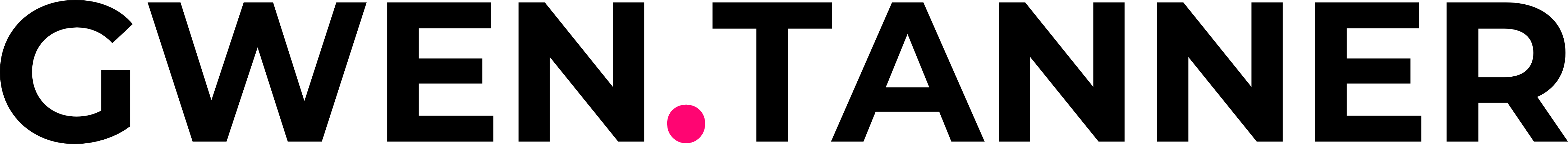How Long Does It Really Take to Create a Course?
Contents
You’ve been saying “I should create a course about that” for months now. Maybe it’s about organizing your home after the kids moved out, navigating career changes after 50, or managing your finances in retirement. You know you have an amazing amount of knowledge to share, but every time you start researching how to create an online course, you get overwhelmed and put it off again and again.
The problem is that nobody tells you the truth about how long it actually takes to create your first online course. In fact, many “experts” throw around vague timelines like “you can do it in a weekend” or “you don’t even need to create it before you start selling it!” None of this advice helps you plan your time to learn the course creation process or set realistic expectations for how long it will actually take.
So, I’m going to give you the honest timeline breakdown. We’ll look at real numbers, talk about what slows people down, and figure out how creating an online course fits into your actual schedule so you’ll know how much time to devote to working on your course.
By the end, you’ll know exactly what you’re signing up for when you’ve decided to create an online course and have a clear path forward.

It Can Take A Long Time To Create a Course
Truth is: creating your first online course can take anywhere from 25 to 500 hours, depending on what you’re building and how you approach it. That’s a huge range, and I know it’s not the specific answer you were hoping for. But understanding why there’s such a big difference will help you make smart decisions about your time.
A simple mini-course with five 10-minute videos might take 25-40 hours total if you keep things basic and don’t get caught up in perfectionism. You’ll spend time outlining content, recording videos, editing them lightly, uploading to your course platform, and creating your basic sales materials.
A comprehensive course with multiple modules, workbooks, quizzes, and polished video production could easily take 200-500 hours. When you factor in detailed planning, professional-quality videos, extensive editing, creating a number of course materials, course platform / LMS setup, and marketing materials, the hours add up quickly.
Most first-time course creators fall somewhere in between, spending 80-150 hours on their initial course. This assumes you’re creating something substantial but not over-the-top perfect.
Let me break down what affects your online course creation timeline:
- The complexity of your content. Teaching someone to organize their digital photos might be somewhat simpler than creating a comprehensive retirement planning course. More complex topics require more research, examples, and detailed explanations.
- The production quality of your videos. Recording yourself talking to your phone takes a few minutes to set up per lesson. Setting up professional lighting, multiple camera angles, and extensive editing can take hours per finished minute of video.
- The course platform (LMS) you choose. Simple platforms like Teachable get you up and running quickly, while building a custom course platform on WordPress with all the bells and whistles can take weeks just for the technical setup.
- The amount of time you have per week. If you can dedicate 2 hours per week to build your course, a 60-hour course project could take 30 weeks to finish. However, if you can work on it for 10 hours per week it means you’re done in 6 weeks.
However, the biggest slowdown I see isn’t technical problems or content creation.
It’s perfectionism.
I’m guilty of it, and it’s not unusual. We often feel like we need to prove our expertise by creating the most comprehensive, polished course possible. This leads to months of tweaking content that was perfectly fine weeks ago.
Starting Smaller Might Be Smarter
Before we dive into actual course creation timelines, let me suggest something that might save you months of work: what if you didn’t start with a course at all?
I know, I know. You clicked on an article about course creation time, and I’m telling you to consider alternatives. But hear me out.
Creating a workbook or guide first could take only 1-2 weeks instead of 2-4 months. You can test whether people actually want to learn what you’re teaching without the massive time investment. Plus, if your workbook sells well, you’ve validated your course idea before spending hundreds of hours on video production.
As I detailed in my guide about workbook creation tools, you can create professional-looking workbooks using simple tools like Canva or even Google Docs. The time investment is manageable, and you’re still helping people solve problems with your expertise.
This approach works especially well if you’re dealing with limited time, technology concerns, or aren’t sure people will pay for your knowledge. You get to practice packaging your expertise without the pressure of creating hours of video content.
The natural progression of course creation often looks like this: workbook > mini-course > full course > advanced program. Each step builds on the previous one, and you learn what works along the way.
Creating a Course: The Timeline
Ok, now let’s look at a typical course creation timeline (a real one).
Let’s say you’re determined to create an online course from scratch. I respect that decision, and I want to help you do it efficiently. So, I’ll break down the course creation process into four phases with realistic timeframes.
Phase 1: Planning and Outlining (1-3 weeks)
This phase determines everything that comes after. You will:
- Define your target student
- Identify the main problem you’re solving for them
- Create a detailed course outline
You don’t want to rush this part. Changes are much easier at this stage than after you’ve recorded 20 videos.
Expect to spend 15-25 hours total on planning. You’ll research your audience, outline each lesson, decide on any course materials, and create a course plan (important to keep you on track). If you work 5 hours per week, this could take about 3-5 weeks. If you can dedicate 10 hours per week, you’ll finish in 2-3 weeks.
The key is getting specific about what you’re teaching and to whom. “Helping women with money” is too broad. “Teaching women over 50 how to catch up on retirement savings in their final working years” is focused and actionable.
Phase 2: Content Creation (4-12 weeks)
Well, if you decide to create a course, this is where most of your time goes. You will:
- Create all your lesson content
- Record all of your course videos
- Develop any workbooks or other course materials
TIP: The plan you created in Phase 1 becomes very important now because you’ll know exactly what you need to focus on.
For video content, plan on 3-5 hours of work for each finished minute of video if you’re new to this. A 10-minute lesson might take 30-50 hours when you include scripting, practice, recording multiple takes, basic editing, and uploading. This assumes you’re not going for Hollywood production quality but want something professional enough that students can focus on learning.
If you’re creating a course with 3 hours of finished video content, expect to spend 120-200 hours on content creation alone. Working 10 hours per week, this phase takes 12-20 weeks. Working 20 hours per week brings it down to 6-10 weeks.
TIP: If you really don’t want to edit your videos, you can higher experts on sites like Fiverr who can edit your videos quickly! This will save you a lot of time, especially if you’ve never done any kind of video editing before.
Audio-only courses cut this time significantly. You can record clear audio much faster than video, and editing is simpler. If your content doesn’t require visual demonstrations, consider starting with audio lessons.
Phase 3: Platform Setup and Design (1-3 weeks)
Once your content exists, you need somewhere to host it. Platform setup includes uploading lessons, organizing modules, creating sales pages, setting up payment processing, and testing the student experience.
The platform you choose affects this timeline too. As I covered in my course platform guide, simpler platforms like Teachable or Thinkific handle technical details for you, while building a custom solution adds weeks to your timeline.
Simple platforms make this relatively quick. Uploading content and basic setup might take 10-20 hours spread over 1-2 weeks depending on how long your course is. More complex platforms or custom solutions can stretch this to 3-4 weeks (it really just depends on what needs you have for your course).
Don’t get caught up in trying to perfect the look of your platform design during this phase. Your course needs to look professional and function smoothly, but it doesn’t need to win design awards. Students care more about valuable content than fancy graphics.
Phase 4: Launch Preparation (2-3 weeks)
This phase can be seriously underestimated when planning to create a course, but it’s an important part of selling your course. You’re not just creating marketing materials. You’re making sure everything works from the customer’s perspective and preparing for a smooth launch experience.
Here’s what you’ll be doing in this phase:
- Go through your course like a paying customer to test everything. Create a test account, go through the entire purchase process, and access every lesson. Does the video play properly? Are worksheets downloadable? Can students navigate easily between lessons? Do they receive a clear welcome email with login instructions? This sounds simple, but it often reveals issues you never noticed while building the course.
- Test that people can buy your course. Process a real transaction (you can refund it to yourself later) to make sure payment flows work correctly.
- Share your course with 5-10 people as a “soft launch.” These might be friends, family, or past clients who can give you honest feedback and help identify any final issues.
- Make your course publicly available. This includes finalizing any marketing materials, and preparing to help your customers with your course.
This entire phase typically can take 15-25 hours spread over 2-3 weeks to get everything done. Don’t rush it. Problems caught now save hours of customer support later. Get help if needed!
TIP: Or maybe this is a warning. You might feel like this phase is never really done! You will be tempted to continually tweak things (it’s going to happen). Just remember to give yourself some grace and know that NOTHING will ever be perfect with your course. You’ll just need to get it out there in public (you can tweak later).
Course Creator Shortcuts
Now, let me share a few shortcuts that will save you some time.
Use templates. Many platforms offer lesson templates, and you can find outline templates for common courses and workbooks online. The key is customizing templates for your content rather than starting from scratch. For example, if you’re teaching a process-based skill, use a “step-by-step lesson template” and adapt it for each of your lessons.
Set deadlines and stick to them. Give yourself a firm launch date for your course and work backwards. Tell a few people when your course will be ready. This external accountability prevents endless perfectionism!
Batch similar tasks together. Instead of creating one lesson from start to finish, then moving to the next, group similar tasks. Spend one day writing all your lesson scripts. Spend another day recording all your videos. This prevents the mental energy drain of switching between different types of tasks.
Use the “good enough” rule for your first course. Your first course needs to be helpful, not perfect. You can always improve and update content based on student feedback. Spending an extra week, month (…year!) perfecting something that’s already good enough helps nobody.
Start with what you already have. If you’ve given presentations, written blog posts, or created any content related to your topic, use it as a foundation. Don’t reinvent the wheel when you already have valuable material to build from.
Keep your first course focused and specific. It’s tempting to include everything you know about a topic, but focused courses are easier to create and more valuable to students. Save the advanced material for your second course!
Making the Decision: Course or Workbook?
Before you commit to creating an online course, let’s figure out if the timeline works with your actual life. I want you to be realistic about this because starting and not finishing feels worse than not starting at all. AND I WANT YOU TO FINISH!
So here’s a little framework to help you match your available time to realistic starting points and if you should create a course or not:
| Weekly Time You Have Available | Your Recommended Starting Point | Realistic Timeline |
| 2-3 hours/week | Start with workbook or simple guide | 4-6 weeks for workbook, 25-35 weeks for full course |
| 5-8 hours/week | Mini-course with 3-5 lessons | 2-3 weeks for workbook, 12-16 weeks for mini-course |
| 10-15 hours/week | Full-length online course | 1-2 weeks for workbook, 8-12 weeks for full course |
| 20+ hours/week | Any format works well | 1 week for workbook, 6-10 weeks for comprehensive course |
Be honest about which category you fall into. Factor in your current commitments, energy levels, and the fact that life happens. If you can consistently work 5 hours per week, plan accordingly. If you can only manage 2-3 hours per week, accept that your timeline will be longer. Or consider starting with a simpler format like a mini-course or workbook.
What’s your “quit-proof” question? This is the one thing that would make you abandon your course project. Is it taking longer than expected? Technical problems? Low initial sales? Identify what might derail you now, so you can plan around it or reconsider whether course creation fits your goals.
Also, consider your learning style and comfort with technology too. If you love figuring out new tools and don’t mind troubleshooting technical issues, course creation might energize you. If technology stress keeps you up at night, you might be happier starting with simpler digital products. But keep in mind that anything with a learning curve will add more time to creating your course.
- Choose to create a course if: You have 8+ hours per week on average available (e.g., maybe 5 hours on the weekends and 30 minutes here and there throughout the week), you enjoy learning new technology, you’re comfortable with a 3-4 month timeline, and you want to dedicate time building a business around your course.
- Consider starting smaller if: You have less than 5 hours per week available, technology stresses you out, you want to test your idea first, or you need income sooner rather than later.
Permission to Start Where You Need To
I want to give you permission to start smaller than a full online course. There’s nothing wrong with beginning your journey of sharing expertise with simpler products.
There are many course creators who started with ebooks, workbooks, or simple guides. They built audiences, got feedback, and gradually expanded into online courses.
Your knowledge is valuable regardless of how you package it. A helpful workbook that solves someone’s immediate problem is more valuable than a perfect course that never gets finished.
If you do decide to create a course, give yourself permission to make it good enough rather than perfect. Your first course is about proving you can help people and learning the process. Your second course will be better because you’ll have experience and student feedback.
The course creation process gets easier the more you do it. What might feel like 100 hours for your first video will get quicker on your second and third video because you understand the workflow better. And if you make a second course, it will go faster too because you’ll have your course creation techniques down and system in place.
I just want you to remember why you wanted to create a course in the first place. It wasn’t about becoming a tech expert or building the most sophisticated learning platform. It was about helping people with knowledge you’ve already gained through your own experience.
That desire to help people doesn’t require a specific timeline or format. It just requires you to start sharing what you know in whatever way feels manageable right now.
Start where you are, with what you have, in whatever time you can realistically dedicate. You can always expand and improve from there, but you can’t help anyone while you’re stuck in the planning phase.
The most successful course creators are the ones who finish and launch, not the ones who create the most polished products. Your expertise, shared imperfectly, is more valuable than perfection that never sees the light of day.
Want to share your knowledge with more people without the overwhelm of writing a book or creating a full course? Download my free Workbook Cheat Sheet – a roadmap to plan, design, and refine your workbook. Sometimes starting smaller leads to bigger success than you ever imagined!
Have any questions about this post? Please contact me.